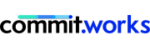Planning Board
CiteOps’ Planning Board serves as a central hub for operational knowledge, making critical information readily accessible. This reduces data silos and boosts overall efficiency.
Centralised Planning and Coordination
The Planning Board centralises planning activities within a single user interface, streamlining workflow management and enhancing collaboration across diverse teams. It integrates tasks, resources, and various plan requirements, providing planners with a real-time, holistic view of operational activities. Acting as a central repository for operational knowledge, it ensures critical information is easily accessible, reducing the risk of data silos and enhancing overall efficiency. By bringing together all planning elements — such as activities, resources, timelines, and requirements — the Planning Board enhances visibility and improves coordination across teams and departments. Let’s delve into the specific details and functionalities of the Planning Board.
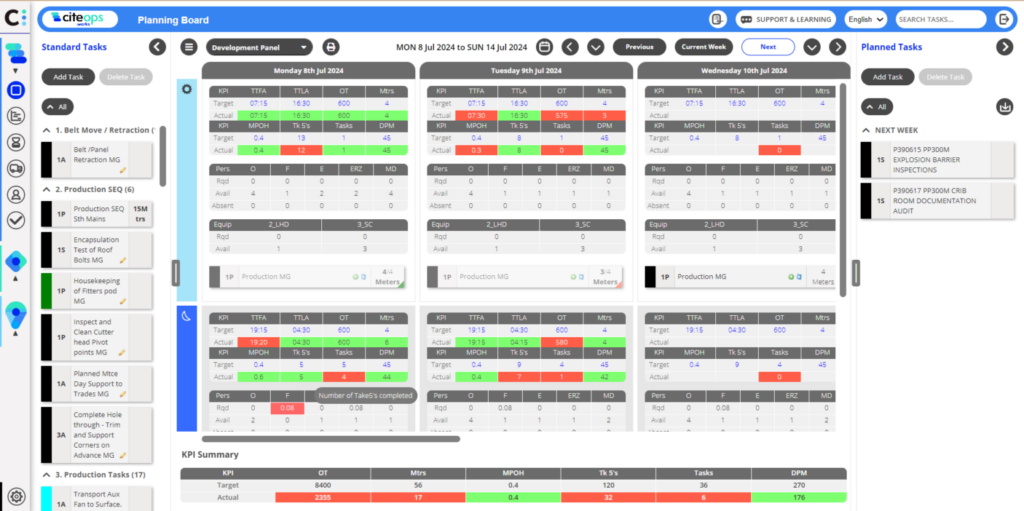
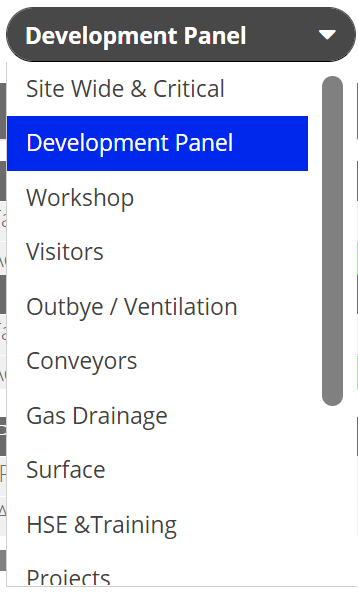
Building Plans Across Different Work Processes
The Planning Board allows users to manage detailed plans for each process individually on a single screen. Users can easily toggle between processes to view and manage plans. Access to relevant processes is controlled in the manage screen by a site administrator, ensuring only designated people can edit the plans. Planners from different departments can select their assigned processes and build their desired plans efficiently. Smart Import allows tasks or work orders to be imported using Excel spreadsheets, making it easy to integrate data from other systems.
Comprehensive Task Management with a Dynamic Interface
The Planning Board’s dynamic interface supports a range of functionalities tailored to modern operations. The Planning Board displays standard tasks, scheduled tasks, and planned tasks all within a single user interface. Integral to its functionality is the Kanban View, which offers a visual representation of tasks on a board layout, enabling planners to easily track task progress through different operational timelines. Each task can be detailed extensively, including task duration, target, location, task type, priority, work order number, people, equipment, location, tags, checklists, attachments, and compliance policies. This granularity ensures that every aspect of the task aligns with operational goals and standards. The Planning Board provides a detailed overview of tasks, making them easily identifiable without needing to open each scheduled task.
- Attachments: Facilitate the inclusion of essential documents, drawings, and instructions directly within tasks, ensuring all necessary resources are easily accessible.
- Checklists: Provide a clear and concise way to outline steps and requirements for task completion, helping to ensure consistency and thoroughness.
- Auto-Tags: Automatically categorise tasks based on predefined criteria, simplifying the organisation and retrieval of task-related information.
- Compliance Policies: Ensure that each task adheres to relevant regulations and standards, integrating compliance into daily workflows.
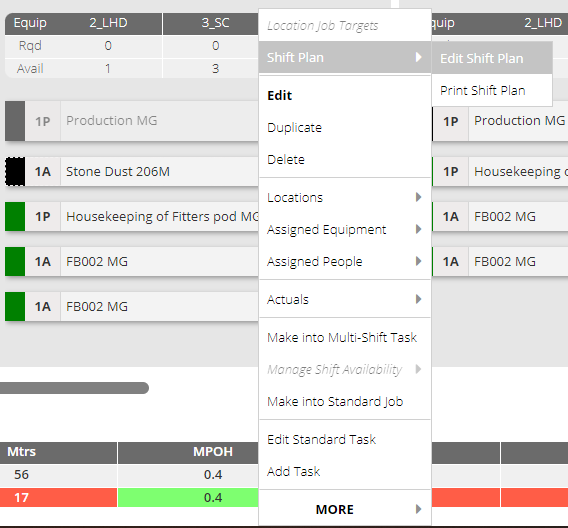
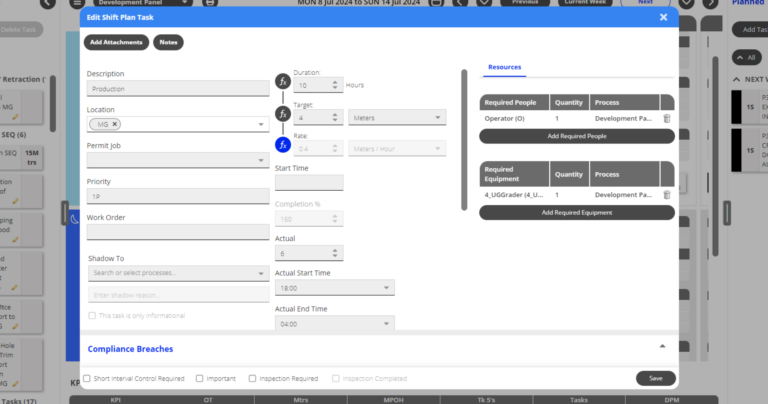

Key Performance Indicators (KPIs)
The Planning Board displays key performance indicators (KPIs) in a tabular view for each shift, allowing planners to directly compare targets with actual performance metrics in real-time. The KPI summary dashboard provides clear visibility into planned versus actual performance across the selected timeline, with discrepancies highlighted in red, enabling planners to adjust operational plans proactively. The KPIs serve as a vital communication channel, informing planners promptly and facilitating swift, informed decisions that adapt to operational realities.
Drag and Drop Functionality and Task Templates
The CiteOps Planning Board excels with its drag-and-drop functionality, allowing planners to move tasks across different shifts or timelines, enhancing flexibility in managing workflow changes. Additionally, the Planning Board supports templated standard tasks, commonly used tasks that can easily be dragged into the relevant activity timeline. Incomplete tasks can also be rescheduled to the appropriate shift.
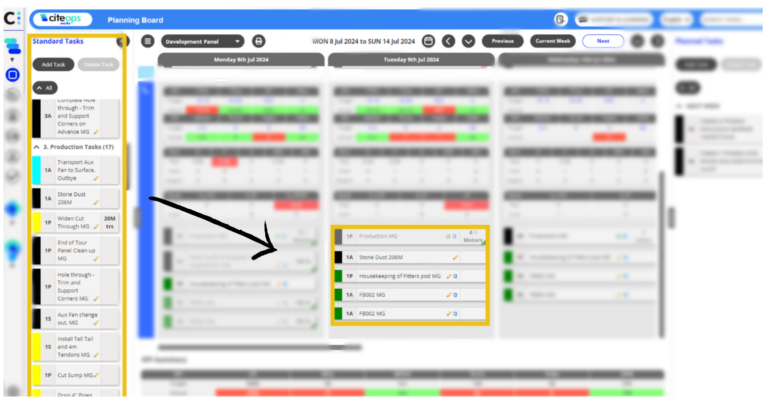
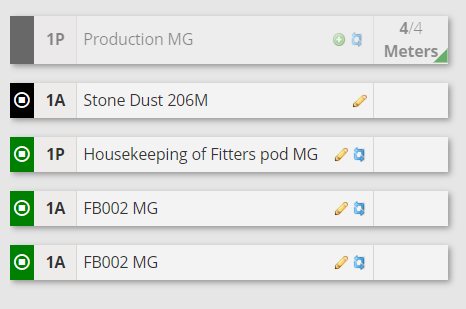
Resource and Task Visibility
Clear Visibility is a critical component of the Planning Board, offering a bird’s-eye view of activities for shifts, days, weeks, and months. This comprehensive perspective, combined with granular details, ensures that planners are fully aware of all scheduled activities and resource allocations. When the available personnel or equipment do not meet the requirements of the plan, adjustments can be made to either reallocate resources or modify the plan to ensure it is achievable. Equipment availability is mapped from the equipment schedule screen, and personnel availability is mapped from the roster screen, ensuring that all planning is based on up-to-date information. The planning board also summarises resource usage in the tabular view by displaying the equipment and personnel required for each shift and comparing it against the available resources. This helps planners to see the available versus required resources easily.
Advanced Planning Functionalities
- Shadow Tasks: Allows tasks to be shadowed to other processes for approval, resource sharing, or work scope collection. In a complex environment like mining, this functionality helps foster cross-functional collaboration.
- Recurring Tasks: Supports the scheduling of recurring tasks with options to set occurrence patterns, enhancing the efficiency of routine task planning.
- Planned Tasks: Facilitate the organisation of activities that need to be completed, serving as a dynamic to-do list that can be easily adjusted and scheduled through drag-and-drop functionality.
- Flexible and Configurable Planning: Accommodates up to 14 weeks of forward planning and offers a configurable nature that allows for the setting of unique units to track custom targets and the establishment of minimum planning standards
- Activity Management: Allows the management of activities across different operational timeframes, providing flexibility in planning and execution.
- Multiselect Tasks: Enables the selection and management of multiple tasks at once, improving efficiency when handling bulk operations.
- Rescheduling Tasks: Provides the ability to easily reschedule tasks, allowing for adjustments to the plan as needed.
- Attachments to Standard Tasks: Facilitates adding attachments to standard tasks, ensuring all necessary resources are included in the planning.
15+
Mine Sites
5000+
Active Users
300+
Mobile Devices
1000+
KPI's Tracked