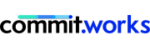Scheduler
Enables better control over production scheduling, resource utilisation, and adherence to short interval control protocols.
Dynamic Scheduling and Operational Control
The Scheduler feature in CiteOps empowers planners, schedulers & control room operators to track & manage operational activities, allocate resources, and maintain control over operational schedules. With its dynamic Gantt chart view, the Scheduler provides a clear, intuitive way to visualise all activities, manage complex dependencies, and adapt to changing conditions. This feature enables you to handle both routine and complex tasks across multiple locations and teams, ensuring that work progresses smoothly, and conflicts are resolved quickly. Whether you’re scheduling regular jobs or managing multiple interdependent tasks across different locations, the Scheduler equips you with a powerful tool to keep operations aligned and on track.
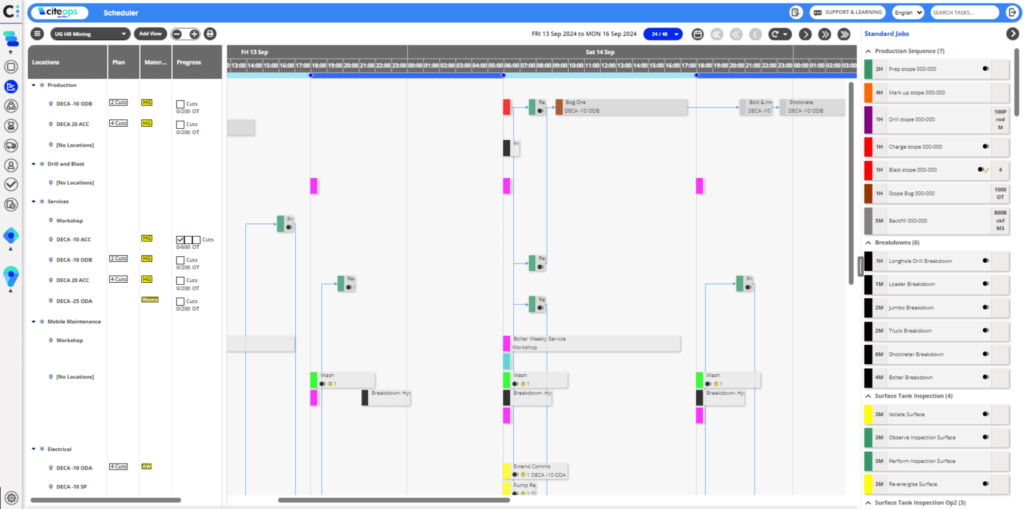
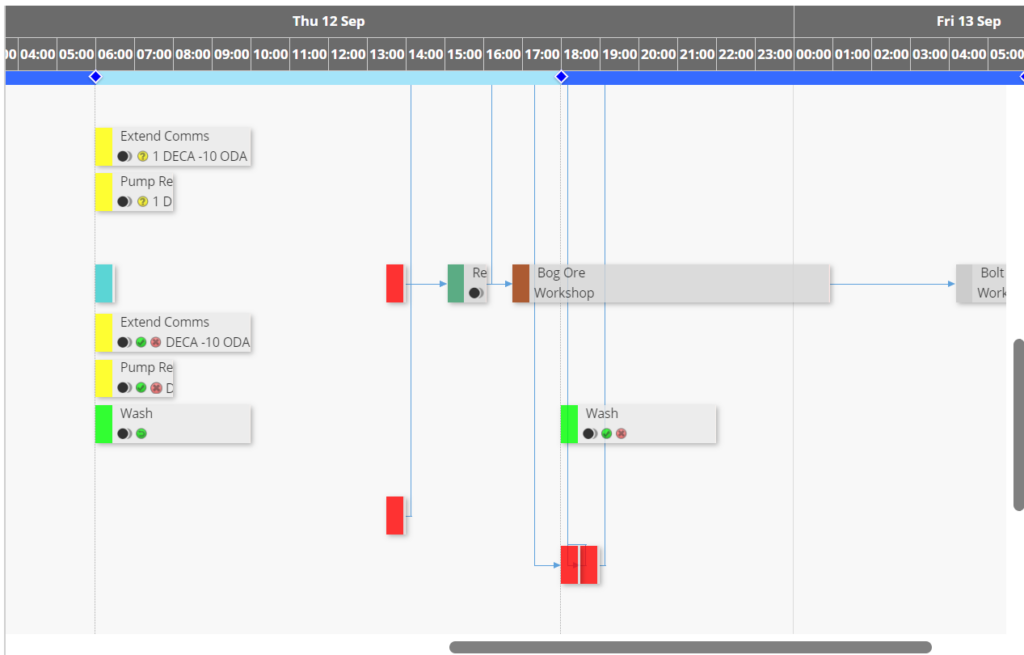
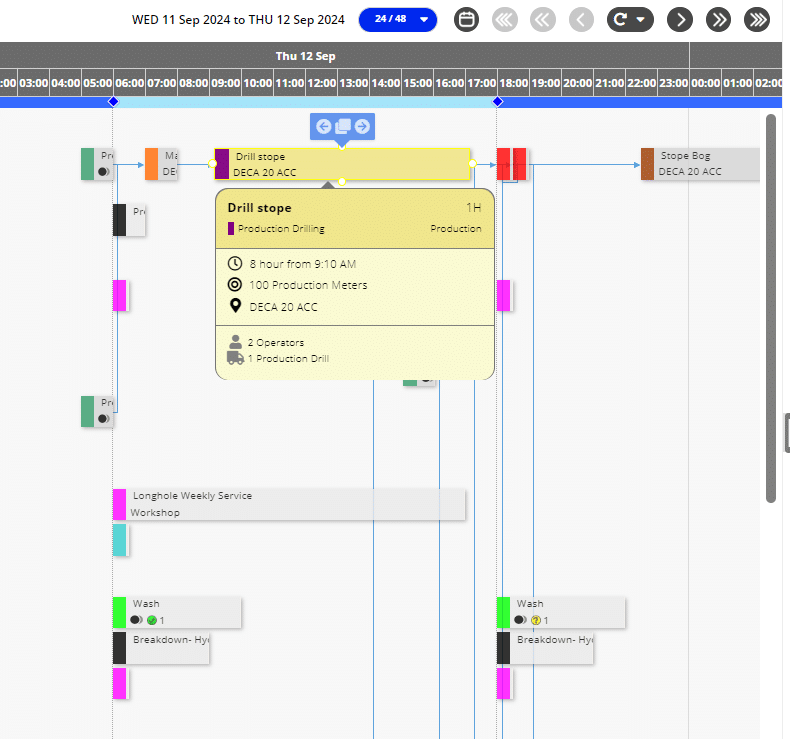
Key Functionalities of the Scheduler
Visual Activity Management with the Gantt Chart
The Gantt chart is the foundation of the Scheduler, providing a structured, timeline-based view of all scheduled tasks. This layout allows planners and schedulers to see the sequence of activities and monitor progress as needed. Each task appears as a block, making it easy to understand what is planned, when it happens, and who is responsible.
Hover for Quick Details: Hovering over any task instantly reveals key information, such as assigned resources, task status, progress, dependencies, and any associated tags, helping you get the information you need without additional clicks.
Drag-and-Drop Adjustments: Easily drag and drop tasks to adjust their timing, duration, or resource allocation. This flexibility helps schedulers respond quickly to changes in priorities or unplanned events, ensuring that the plan remains accurate and up to date.
Dependency Management with Visual Arrows: Dependency lines and arrows are used to visually connect related tasks, providing a clear understanding of how different tasks are interlinked and highlighting the critical path. This helps to spot potential impacts on upstream and downstream activities when making adjustments.
Multi-User Task Monitoring: Multiple users, including planners, schedulers, and control room operators, can access and update tasks, allowing for real-time monitoring & collaboration across teams.
Resource Allocation and Conflict Management
The Scheduler feature allows you to manage resources—whether personnel or equipment—directly from the Gantt view. This ensures that every task has the appropriate resource allocation and that any resource conflicts are flagged early.
- Quick Resource Reallocation: Reassign resources in just a few clicks if a worker is overbooked or equipment is needed elsewhere, making adjustments easy and intuitive.
- Proactive Conflict Alerts: The Scheduler flags conflicts, such as overlapping tasks or over-allocated resources, allowing users to resolve issues before they disrupt operations.
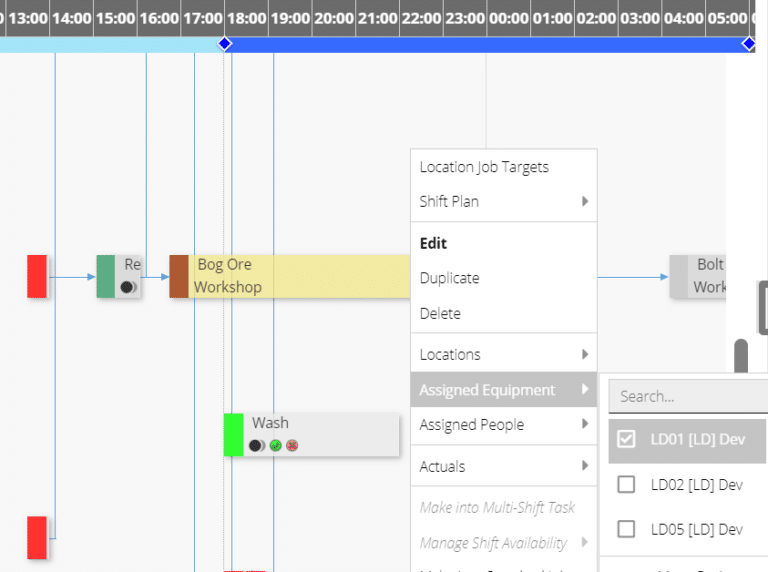
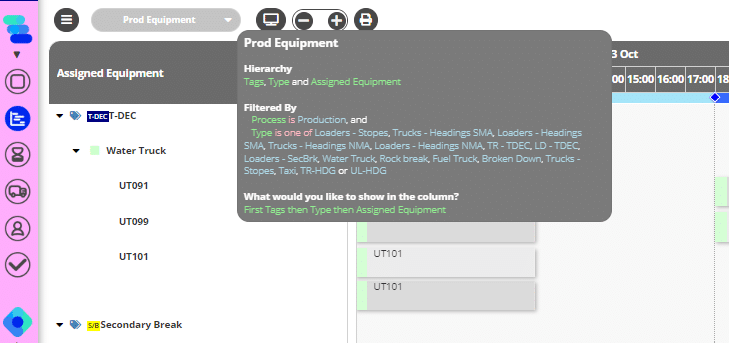
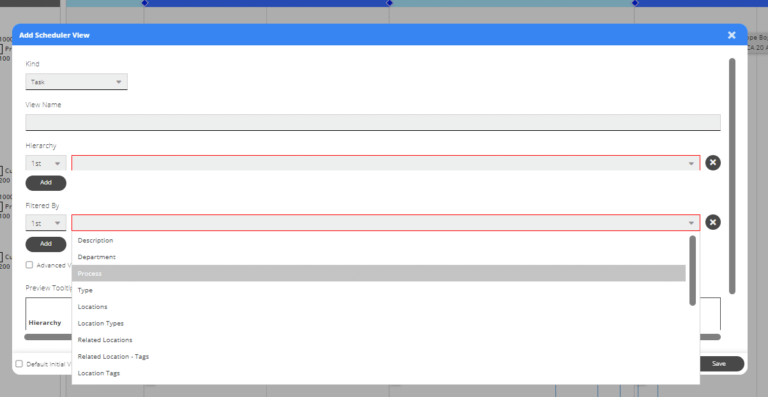
Custom Views
To manage large, complex schedules, the Scheduler allows you to create custom views that focus on what’s most relevant to your operations.
Configurable Views with Hierarchies and Filters: Configure your preferred view by setting hierarchies, such as location, task, equipment, and people. You can further refine these views using advanced filters, like task type, priority, and status. This enables planners & schedulers to drill down and isolate specific aspects like departmental activities or task-specific views. Once configured, these views can be easily toggled to switch focus depending on your current operational needs.
Custom Columns and Display Options: The Scheduler offers options to customise columns such as priority, tags, and assigned equipment. This gives users control over how information is presented, allowing them to focus on what’s most important based on the current operational focus. Additionally, users can view and track the progress of planned targets by location, providing a clear understanding of compliance with the plan at priority locations and enabling proactive decisions if adjustments are needed.
Task Sequencing and Standard Jobs
Set up logical sequences for tasks that need to follow a specific order, ensuring smooth workflows and eliminating unnecessary delays. For routine work, use Standard Jobs—templates that can be quickly dragged and dropped into your activity schedule.
Creating Dependencies: Easily link tasks that must occur in a particular sequence, visualised through dependency lines and arrows on the Gantt chart. This keeps everything aligned and prevents unnecessary downtime, especially for critical tasks. For example, enabling, auxiliary, or ancillary jobs that need to be completed before operational tasks can begin.
Reusable Templates: Create standard templates for recurring task sequences, such as development cycles, and drag them into your schedule as needed, saving time, and ensuring consistency. The use of color-coded templates helps planners/schedulers quickly identify and implement standard sequences.
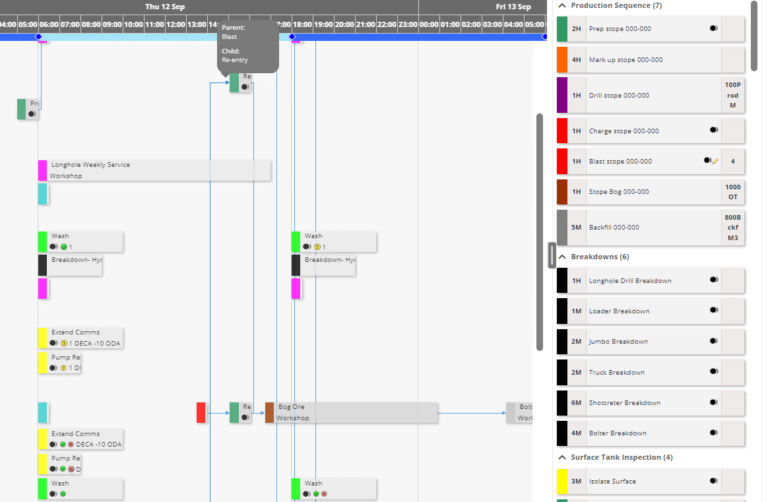
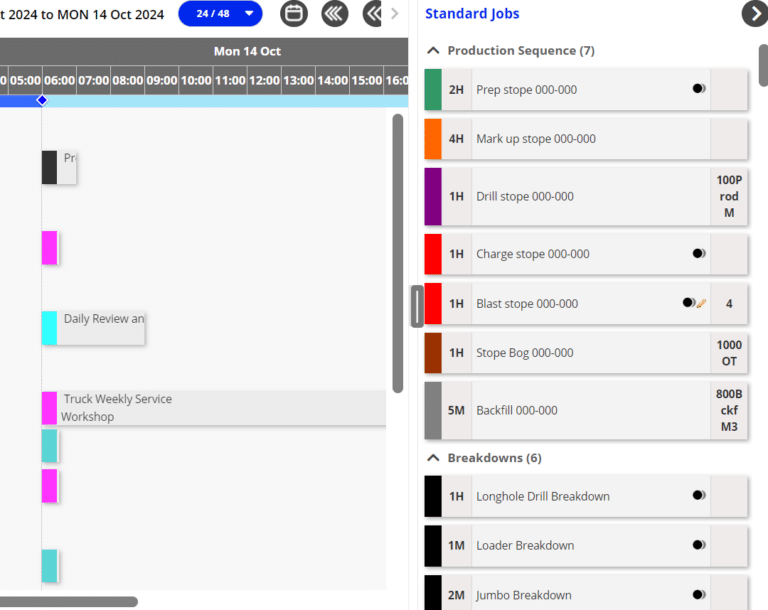
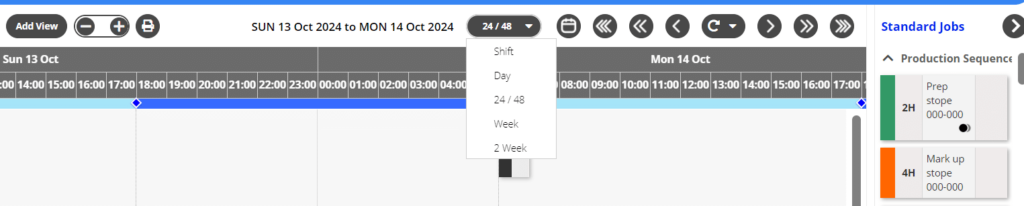
Time Navigation and Scheduling Flexibility
The Scheduler’s intuitive navigation tools allow planners to seamlessly switch between different timeframes—whether it’s shifts, days, or weeks.
Shift, Day, and Week: Quickly toggle between different timelines to get the right level of detail for current and future activities, helping planners/schedulers stay focused on immediate priorities while keeping an eye on upcoming activities.
Time Navigation Bar: Navigate through the timeline using a navigation bar or select specific dates from a dropdown menu, providing quick access to specific periods.
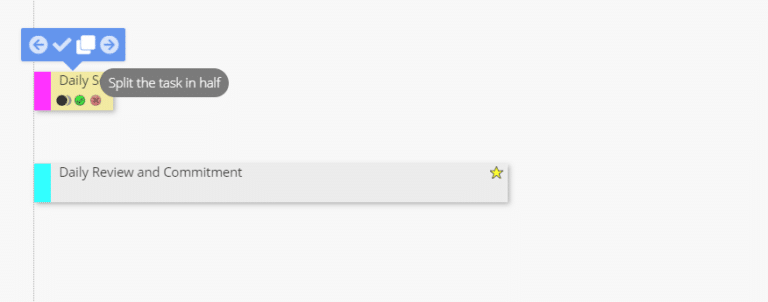
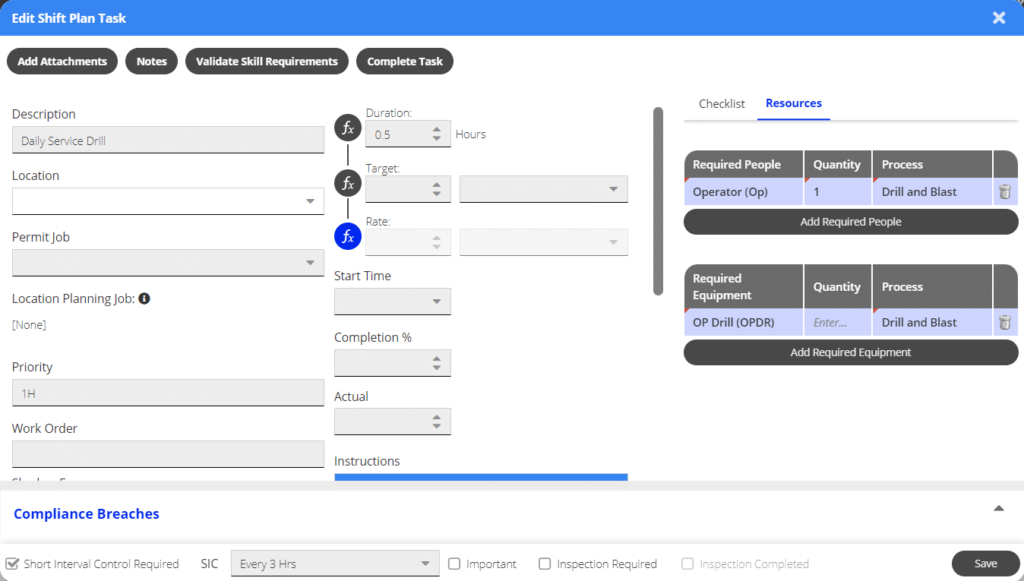
Task Splitting and Adjustments with SIC
Sometimes tasks cannot be completed within the allocated timeframe. The Scheduler makes it easy to split tasks across shifts and keep track of progress. Short Interval Control (SIC) helps planners and supervisors monitor and adjust these tasks more frequently, keeping activities on track.
Task Splitting: If a task is only partially completed within a shift, the remaining portion can be split and scheduled for a future shift, ensuring that work progresses without losing track of what’s been completed.
SIC for Continuous Monitoring: Use SIC to review task progress at set intervals throughout the shift, making adjustments as needed to keep the team aligned with the shift’s goals.
On-the-Fly Adjustments: Modify task durations, reassign personnel, or change dependencies as operational needs evolve—ensuring that schedules stay accurate and achievable.
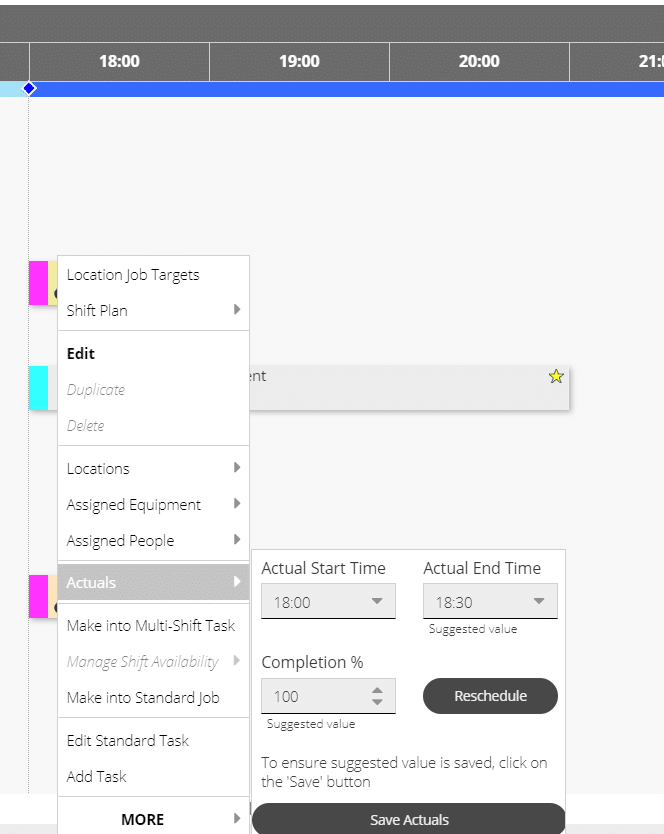
Setting Up and Maintaining Scheduling Integrity
The Scheduler offers functionalities to maintain accuracy and ensure that all activities are properly set up and tracked.
Entering Actuals: Capture on-the-ground field data such as metres drilled, hours worked, or tonnes moved to monitor progress against planned targets. This ensures the plan is updated accurately with real-world metrics, providing a true reflection of task performance on the ground.
Capture Key Data: Capture critical performance data such as hours, and resource utilisation for tracking and compliance. This detailed data supports better decision-making and performance optimisation.
Why Use the Scheduler Feature?
The Scheduler helps mining planners, schedulers and control room operators maintain complete visibility and control over their operations. It’s designed to minimise disruptions, optimise resource allocation, and ensure that every task is executed efficiently. By offering a clear view of both immediate and future activities, it helps planners keep operations running smoothly.
- Better Task Visibility: The Gantt chart provides you a clear picture of all tasks, their dependencies, and their statuses, making it easy to stay on top of everything.
- Efficient Resource Use: Assign personnel and equipment at the right location with a few clicks, ensuring that resources are used effectively across all operational timelines.
- Enhanced Productivity: Reduce bottlenecks and optimise workflows with clear task visibility and actionable insights.
- Proactive Conflict Management: Manage resource conflicts or overlapping tasks and resolve them before they become bigger issues.
By using the Scheduler, you ensure that your operational plans are not just set up but are also adaptable to the day-to-day realities of mining operations, providing planners and schedulers with the tools they need to succeed.
15+
Mine Sites
5000+
Active Users
300+
Mobile Devices
1000+
KPI's Tracked