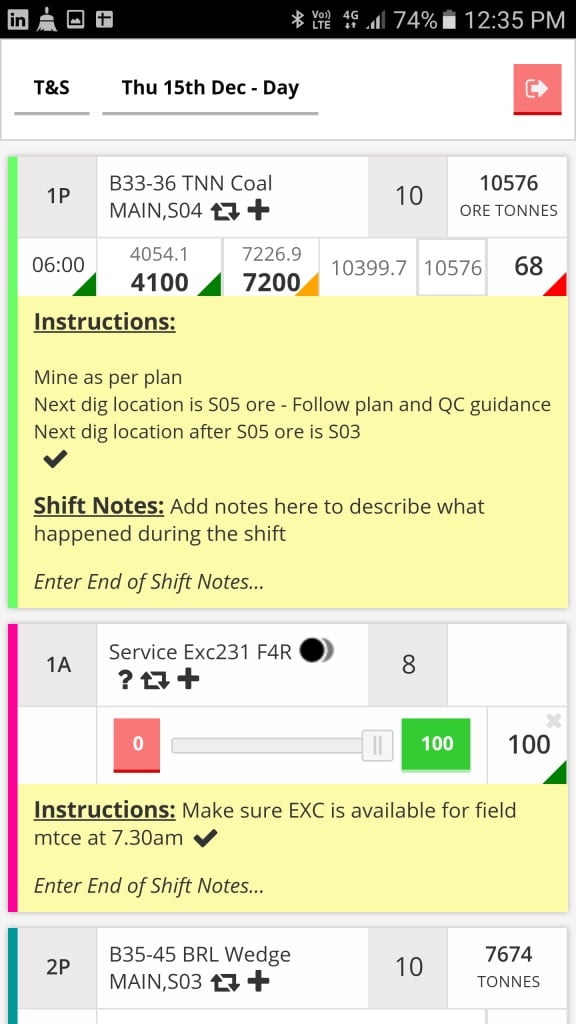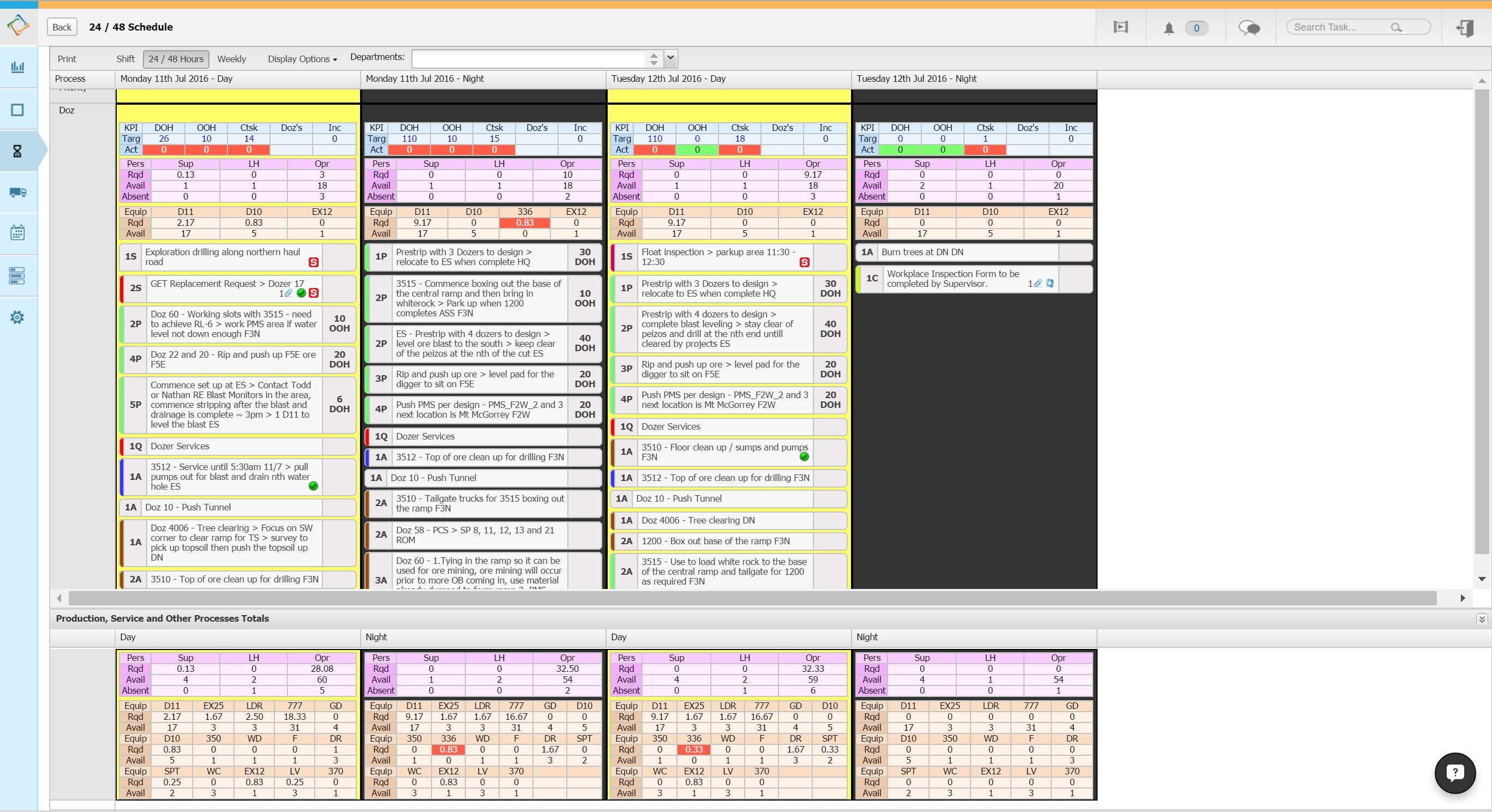Take Control
To do this, supervisors need to start the shift with a clear work plan and follow up at regular intervals throughout the shift. These regular follow ups establish the status of each job so the supervisor is “Aware” and then able to “Act” to get it back on track if required. This requires the crew and the supervisor to be both looking back at what has happened (issues and actions) and looking forward to anticipate future issues and corrective actions.
CiteOps’ “Actuals” app puts the plan squarely in the hands of the supervisor via a tablet or on their phone.
The start time of each task is defined as is the target for the shift target and the target for each interval. Supervisors enter the actual result against the target result at specific times throughout the shift and make notes about what went well, the causes of variance and what they did to improve performance.
At the end of shift all this information is available in shift notes for end of shift debriefs and for daily review meetings.
The location of the task, a photo, design, description, safe work procedure, work order and almost anything else you can think of can be attached to the task so the supervisor is set up for success.
Critical supervisor behaviours include, setting clear direction with the crew, following up regularly, listening, providing feedback, coaching & support, problem solving and reviewing performance. Essentially short interval control is about frontline leaders becoming more aware of how their process is performing against the plan throughout a shift and then acting to address any issues before they become unnecessary waste. With manual paper based tools this is hard to do for a number of reasons.
1. While it’s possible to get “actuals” out of the fleet management system the plan isn’t available to compare against so you don’t really know whether you’re going well or not.
2. Paper-based tools are painful for supervisors and embarrassingly outdated.
3. Often the plan vs. actual is only available in the office so supervisors have to go back to the office and spend less time supervising in the field.
4. The valuable “what really happened” information is kept on pieces of paper that never end up in a database.
Check our Visual Management Tool that helps you track everything on your site.